
Need to quickly delete a lot of messages on Discord? Here’s how to do it.
So, for one reason or another you need to get rid of all your Discord messages in a hurry, but how? Sure, you can delete them line by line, DM by DM, but that’s going to take forever. If you’re like me, or millions of other Discord users, you likely have a ton of history in both chat and DM and don’t want to spend hours manually deleting old chats.
OK, so then what are the other options you ask? You already know I have the answer for you, don’t you? You may have guessed already, but deleting things in mass and doing it quickly is sort of our thing here at redact.dev. And doing so on the Discord platform is, as you may have also guessed, is also one of our specialties.
Let’s go over some of the different features our Discord deletion software has to offer.
Automated Mass Deletion App Features for Discord
1. Mass Message Deletion

- Delete multiple Discord messages at the same time and fully automated.
- Deletion of both server messages and direct messages (DMs).
- Sniper mode! Delete specific messages based on keywords, dates, and/or message content type. This allows you to pinpoint and zero in on specific messages while leaving the rest of your history alone.
2. Date Range Deletion
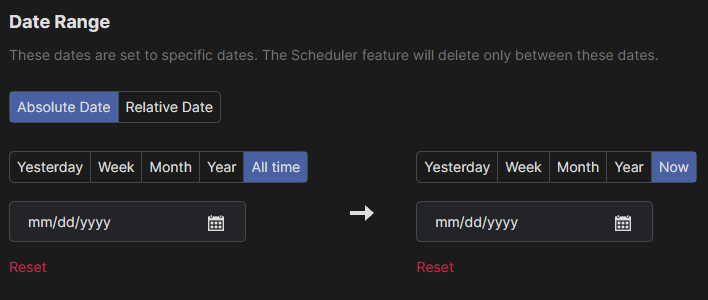
- Delete messages within a specific timeframe. Had some choice words during the last election cycle? Your team lose last year’s NCAA Finals? Got divorced? There are a million examples like this. Redact allows you to pick specific date ranges to quickly erase, completely automated.
- Options include deleting messages before, after, or between specified dates.
- Supports relative dates like “3 days ago” for convenient scheduling.
3. Deletion by Content Type
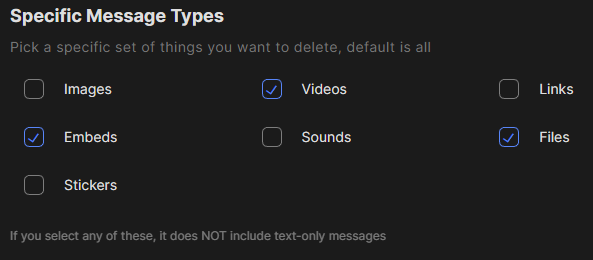
- Target & remove specific types of Discord content, including:
- Images
- Videos
- Links
- Text-only messages
- Combine content filters for even more precise results.
4. Keyword-Based Deletion
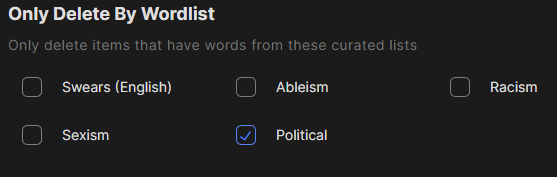
- Delete messages containing specific words or phrases. Use one word or 500, no limits.
- Useful for removing sensitive or topic-specific conversations.
- Option
5. Bulk Direct Message Deletion
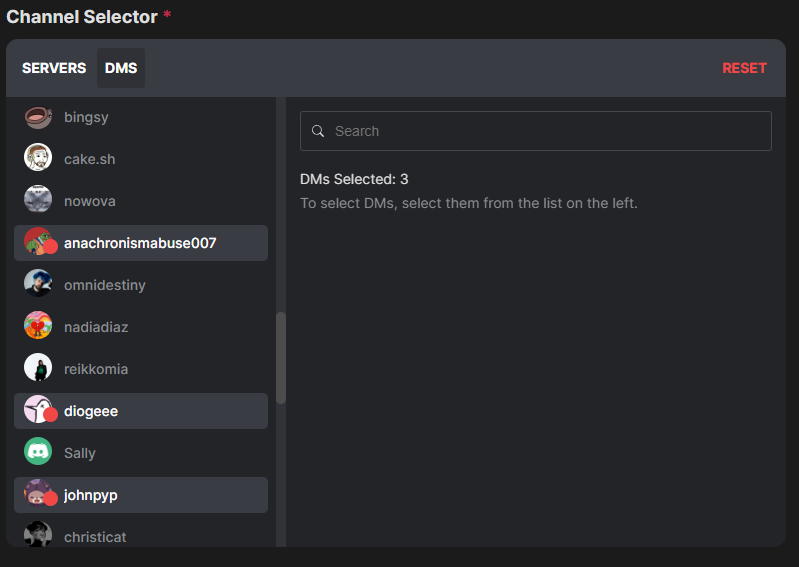
- Quickly remove DMs from specific or multiple users at once. Want to delete every Dm you’ve ever got or sent? No problemo, Redact can do it.
- Deletes messages from both ends of the conversation.
- Includes keyword and date range filtering for targeted deletion.
Advanced Tools & Removal Modes
6. Preview Mode
- Review messages marked for deletion before executing.
- Allows selective exclusion of individual messages from batch deletion.
7. Moderator Mode
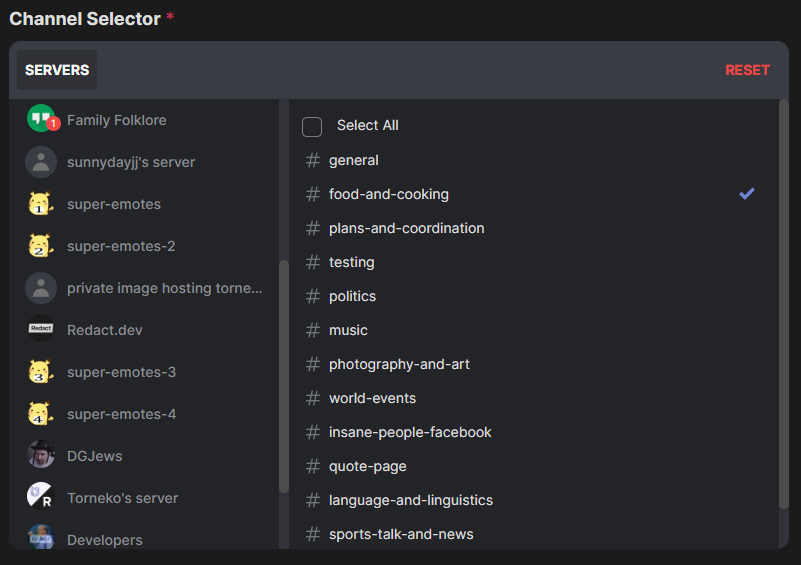
- Allows Discord mods to perform bulk deletions on server-wide messages.
- Redact helps enforce your community rules & manage server history efficiently.
8. Scheduled Deletion
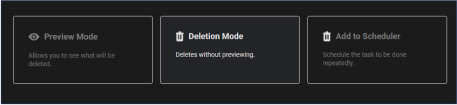
- Automatically delete messages at regular intervals (monthly, quarterly, yearly).
- This helps maintain a consistent digital cleanup strategy.
9. Local Archiving
- Archive and save your Discord messages locally prior to deleting them.
- Useful for preserving important conversations while ensuring online privacy.
Platform & Access
- Redact Software is compatible with Windows, macOS, and Linux.
- Supports various social media and messaging platforms in addition to Discord.
- Free version allows deletion of messages from the past 30 days. Download for free and give her a test drive.
- Premium version offers unlimited deletion capabilities.
If you’re in a hurry to nuke your Discord history, there is no better option than Redact.
