
How to Mass Delete Your GitHub History
Your GitHub profile might be full of old comments, starred repos, follows, or outdated gists. Whether you’re switching jobs, tightening your privacy, or just decluttering, Redact gives you a fast, reliable way to clean up your GitHub history.
Please note: mass deleting your GitHub comments, stars, follows, and gists with Redact requires a Redact Ultimate subscription. You can try Redact for free on Twitter/X, Discord, Reddit, and Facebook!
Why Use Redact for GitHub?
Managing GitHub history manually is time-consuming. Whether you’re looking to mass delete your entire Github history, delete all your gists, or bulk delete other Github data – if you’ve been using the platform for a while, this could take days.
Redact makes this process easy, allowing you to delete Github content in bulk, and automate ongoing deletions of your Github activity. With Redact, you can:
- Save hours of manual effort
- Protect your privacy and remove sensitive content
- Start fresh without making a new account
Redact puts you in control of your GitHub presence – no matter how deep your digital footprint on Github has become.
1. Download and Install Redact
First, head over to Redact.dev and download the app. It’s available for both Windows and macOS.
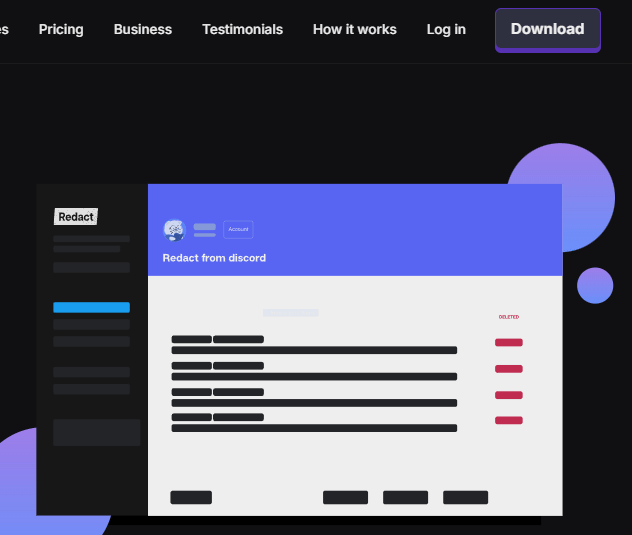
2. Connect Your GitHub Account
After you launch Redact.dev and login, select Github from the list of supported platforms.
You’ll be prompted to log in via Github; these details are not captured or seen by the Redact app – they’re sent directly from your device, to Github. They’re also not stored on any servers, or anywhere but your device (in the same way a saved login works on a browser).
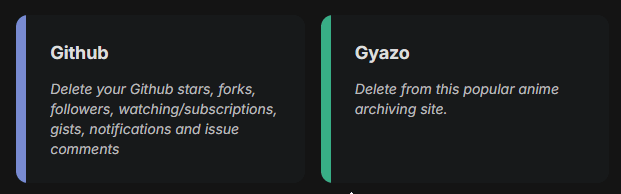
3. Choose the Content to Delete
Redact lets you remove any combination of Github content, meaning you can easily wipe all of your:
- Comments
- Stars
- Follows
- Gists
You can select Github contnet types to bulk delete one by one, or use Select All to delete everything from your account at once. Use the Reset button to clear your selections if needed.

4. Filter by Date Range
Want to delete your Github activity from a specific time period? Redact.dev supports date ranger filters. This means you can easily wipe all your Github activity while you were working with a specific employer, or in an industry you’ve since left.
Use the date filter to:
- Set a Start Date to delete anything created after that day
- Set an End Date to delete anything before that day
- Set Both to delete anything between the two dates
You can use the presets, or click the calendar icon to choose by day, month, or year. Click the red Reset text to clear your filter.
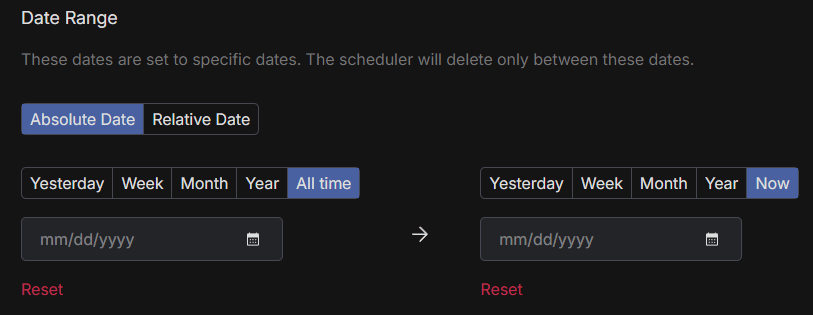
5. Preview, Select, or Delete Everything
Redact gives you multiple deletion options:
- Preview Mode: See what will be deleted before confirming
- Select and Delete Mode: Manually choose what to remove
- Deletion Mode: Immediately delete all selected content
- Schedule Deletion: This lets you automate ongoing Github deletion, so your answers and comments on Github become temporary.
If you want to erase everything from your GitHub account, skip the filters and go straight to deletion mode. Just remember that deletions are permanent – we recommend running a “Preview” first and making sure you’re happy deleting everything that it shows.
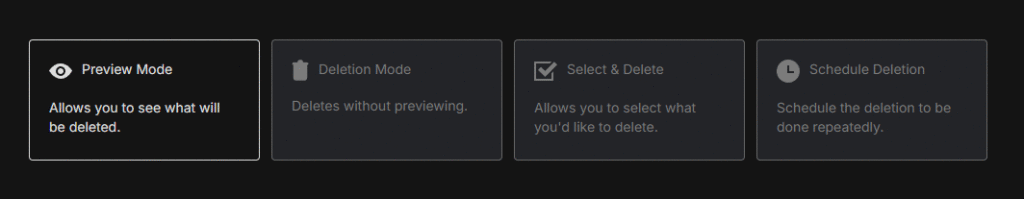
Why Use Redact for GitHub?
Redact is the fastest and most effective way to manage and clean up your GitHub account. Instead of manually deleting each comment, star, follow, or gist one by one, Redact lets you bulk delete thousands of items in a single session. With advanced filters, you can target specific dates or content types to fine-tune exactly what gets removed.
Whether you want to protect your privacy, reduce your digital footprint, or start fresh with a clean GitHub profile, Redact gives you full control over your history. It is the easiest and most reliable tool for managing your GitHub activity and minimizing unnecessary exposure.
Redact also supports a massive range of major social media and productivity platforms – check them out here.
