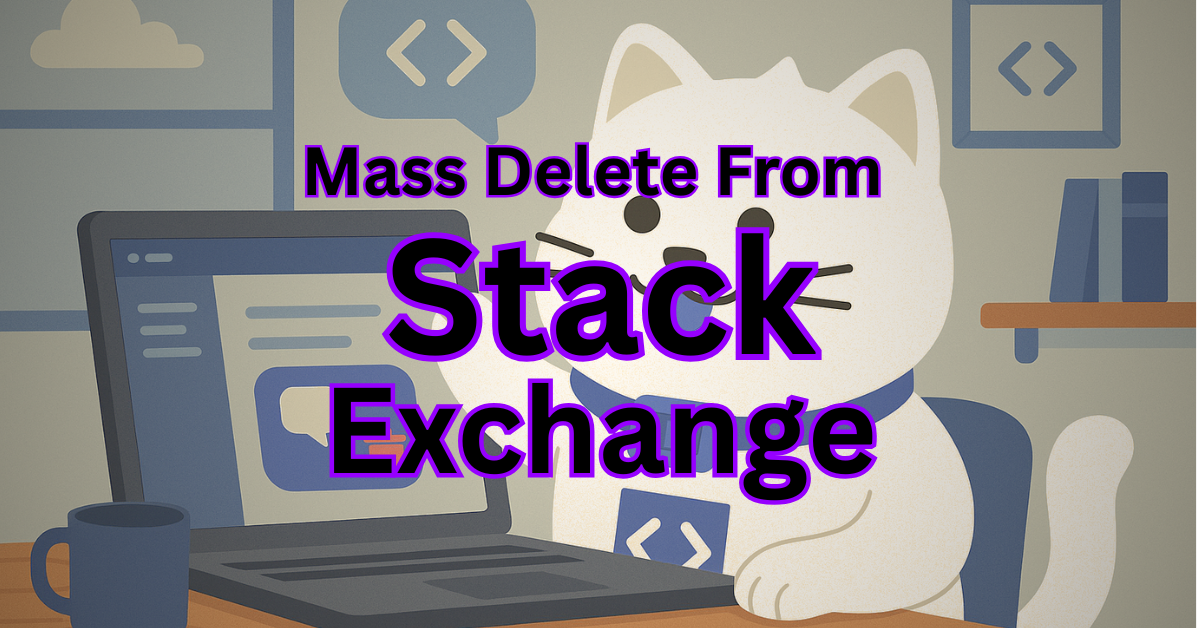
How to Mass Delete Stack Exchange Posts
Your Stack Exchange account can reveal a lot about your interests, technical background, and even past opinions. Whether you’re cleaning up old posts, hiding outdated questions, or protecting your privacy, Redact.dev gives you the tools to delete your Stack Exchange history in bulk, quickly and effectively.
Please note – mass deleting your Stack Exchange messages requires a Redact Ultimate subscription. You can try Redact for free on Twitter/X, Discord, Reddit and Facebook!
Why Use Redact for Stack Exchange?
The Stack Exchange platform may hold years of searchable content tied to your name.
That includes technical discussions, opinions, casual comments, and sometimes even personal details. If you’re applying for jobs, collaborating professionally, or simply evolving in your views, leaving this content online can work against you. It may reveal clues about your place of work, or personal details that could be leveraged in a social engineering attack.
Redact helps you clean up your digital trail on Stack Exchange by:
- Deleting outdated or inaccurate contributions
- Removing sensitive or private information
- Unlinking your identity from communities you no longer engage with
- Giving you control over how much of your past stays online
With fine-tuned filters and full-account wipe options, Redact offers fast, flexible, and user-friendly control over your Stack Exchange presence.
Download and Set Up Redact
To get started, download the Redact app from Redact.dev.
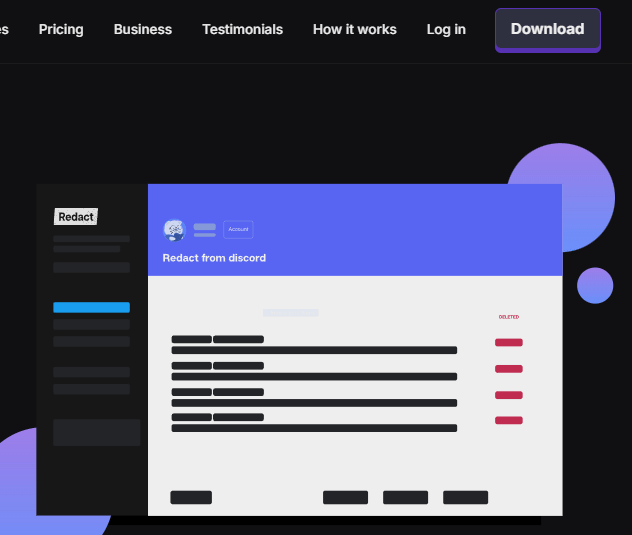
Connect Your Stack Exchange Account
In Redact.dev, select Stack Exchange from the list of supported platforms.
Follow the secure authentication steps to connect your account to Redact.dev.
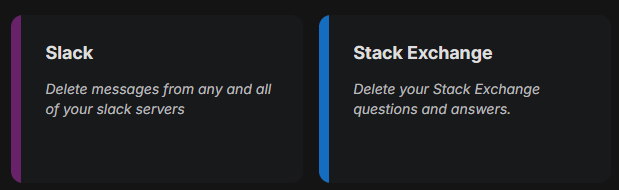
Choose Specific Stack Exchange Sites to Clean Up
Redact supports deletion across all Stack Exchange sites. You can:
- Target one Stack Exchange site (e.g., Stack Overflow, Super User, Ask Ubuntu)
- Select multiple sites at once
- Reset your selection using the red “Reset” button
This lets you clean up exactly where you want without affecting unrelated accounts.
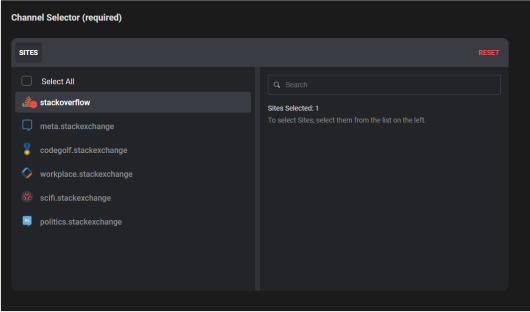
Filter Stack Exchange Bulk Deletions by Date Range
If you only want to delete Stack Exchange content from a certain time period:
- Choose a start date to delete content made after that point
- Choose an end date to delete content made before that point
- Use the calendar tool to quickly pick a specific day, month, or year
To reset the filter, click the red “Reset” button.
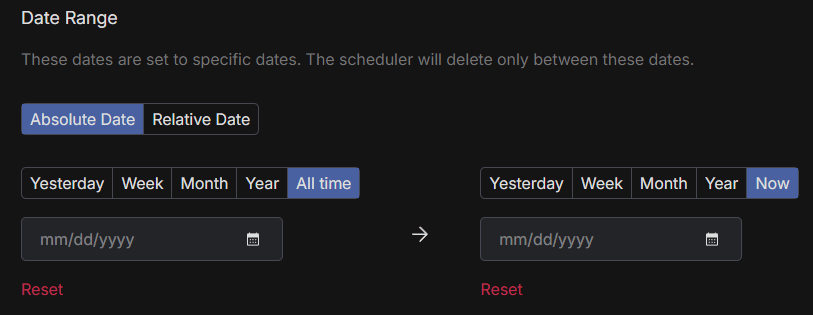
Target Stack Exchange Posts with Specific Keywords
Looking to remove posts with sensitive or outdated language on StackExchange? You can delete content in bulk, based on keywords or phrases:
- Enter keywords in the filter field
- Add or remove them as needed
- Use “Clear All” to reset the list
This lets you find and delete posts that contain certain terms across all your Stack Exchange activity.
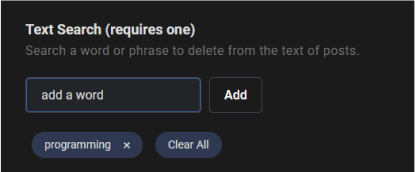
Bulk Stack Exchange Deletion by Content in Titles or Post Bodies
Redact lets you choose where to look for keywords when you bulk delete Stack Exchange posts. You can automatically delete posts with specific keywords in;
- Stack exchange post titles
- Stack exchange post bodies
- Both Stack exchange post bodies and titles
This gives you control over how specific your keyword targeting needs to be.
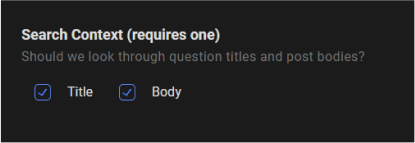
Delete by Stack Exchange Post Type
You can also decide what types of content to delete on Stack Exchange:
- Questions you’ve asked
- Answers you’ve submitted
- Comments you’ve made
Choose one or all post types to tailor your deletion exactly how you want. This way, you can wipe away all the old questions, back when you were writing your first few lines of code – and keep the technical, impressive stuff that’s going to help you land your next FAANG gig.
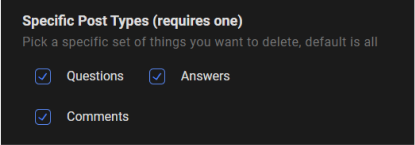
Bulk Delete Posts by Tags on Stack Exchange
Want to clean up posts associated with specific Stack Exchange topics? You can target posts using tags:
- Enter tags into the filter field
- Add or remove tags as needed
- Click “Clear All” to reset the tag list
This helps you clean up contributions related to projects or communities you no longer want associated with your name.
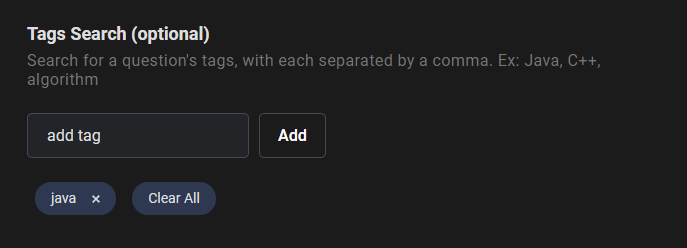
Use Deletion Mode or Select & Delete
Redact offers two main deletion methods, giving you the tools to bulk delete as much as you want, or selectively delete with whatever level of precision you need.
- Deletion Mode: Instantly delete everything that matches your filters
- Select & Delete Mode: Review and manually select posts to keep or remove
If you’re planning to bulk delete a lot of content – but not all of it – run Preview Mode first to ensure you’re happy with the results before running the deletion.
Wipe Your Entire Stack Exchange History
To delete your full Stack Exchange content history:
- Skip all filters
- Choose Deletion Mode
- Click Start Deleting
This option is irreversible – and ideal if you want a clean slate without closing your account.
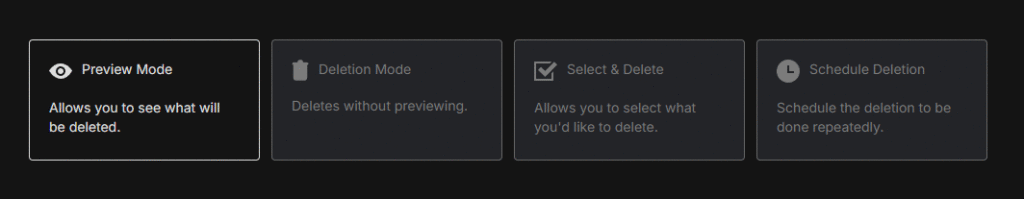
Redact also supports a massive range of major social media and productivity platforms – like Twitter, Facebook, LinkedIn, Slack and more.
